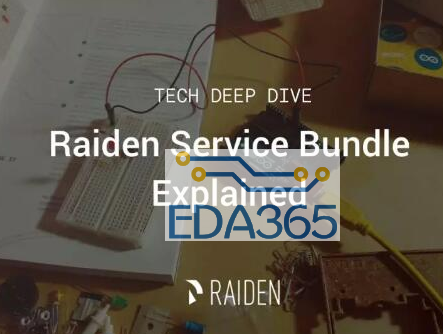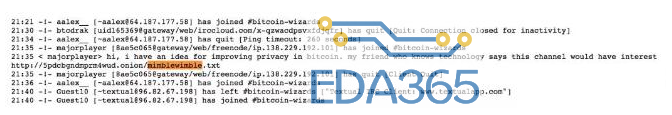本教程将指导如何使用rust实现发送以太坊交易所需的代码。
先决条件
我们假设您已经拥有Rust IDE,并且具有Rust编程的合理知识。我们还假设一些关于以太坊的基本知识,并且不涉及以太坊事务的内容等概念。

· Rust入门
· 以太坊101
库的使用
本教程使用MIT许可的rust-web3库。要在您的应用程序中使用此库,请将其添加到Cargo.toml文件中:
[dependencies]
web3 = { git = “https://github.com/tomusdrw/rust-web3” }
然后,您可以将库添加到您的包中:
extern crate web3;
启动以太坊节点
我们需要访问我们可以发送事务的节点。在本教程中,我们使用ganache-cli,它允许您启动个人以太坊网络,其中有许多未锁定的和已资助的帐户。
从ganache-cli安装文档中获取,要使用npm进行安装,请使用以下命令:
npm install -g ganache-cli
或者如果你喜欢用yarn命令
yarn global add ganache-cli
安装后,运行下面的命令以启动专用以太坊测试网络:
ganache-cli -d
注意,-d参数指示ganache cli始终以预先填充eth的相同帐户开始。这在本教程的原始事务部分很有用,因为我们将知道这些帐户的私钥。
从节点管理帐户发送事务
发送事务的最简单方法是依靠连接的以太坊节点执行事务签名。这通常是一种不太安全的方法,因为它依赖于在节点上“unlock”帐户。
use声明
use web3::futures::Future;
use web3::types::{TransactionRequest, U256};
节点连接
let (_eloop, transport) = web3::transports::Http::new(
“http://localhost:8545”).unwrap();
let web3 = web3::Web3::new(transport);
首先,我们创建一个用于连接节点的传输对象。在这个例子中,我们通过http连接到端口8545上的localhost,这是Ganache的默认端口,以及大多数(如果不是全部)以太坊客户端。
注意:还会返回EventLoop,但这超出了本指南的范围。
接下来,我们构造一个web3对象,传入先前创建的传输变量,就是这样!我们现在已连接到以太坊节点!
获取帐户详细信息
GANACHE CLI自动解锁多个账户,并使用100ETH为其提供资金,这对测试很有用。每次重新启动时帐户都不同,因此我们需要一种以编程方式获取帐户信息的方法:
let accounts = web3.eth().accounts().wait().unwrap();
通过web3.eth()获得的Eth命名空间包含许多用于与以太坊节点交互的有用函数。通过accounts()获取管理帐户列表就是其中之一。它返回异步的未来,所以我们等待任务完成(wait()),并获得结果(unwrap())。
发送交易
我们定义要通过TransactionRequest结构发送的事务的参数:
let tx = TransactionRequest {
from: accounts[0],
to: Some(accounts[1]),
gas: None,
gas_price: None,
value: Some(U256::from(10000)),
data: None,
nonce: None,
condition: None
};
此结构中的大多数字段都是可选的,如果不手动指定,则使用合理的默认值。当我们发送简单的ETH转移事务时,数据字段为空,在此示例中,我们使用默认的gas和gas_price值。我们也没有指定nonce,因为rust-web3库默认情况下会向以太坊客户端查询最新的nonce值。该条件是rust-web3特定字段,允许您延迟发送事务直到满足某个条件,例如达到特定的块编号。
一旦启动TransactionRequest,它就是一个发送交易的单行:
let tx_hash = web3.eth().send_transaction(tx).wait().unwrap();
TransactionRequest传递给Eth命名空间中的send_transaction(。.)函数,该函数返回一个在广播到网络后完成的Future。完成后,Promise返回事务哈希Result,然后我们可以unwrap。
全部放在一起。..。..
extern crate web3;
use web3::futures::Future;
use web3::types::{TransactionRequest, U256};
fn main() {
let (_eloop, transport) = web3::transports::Http::new(“http://localhost:8545”).unwrap();
let web3 = web3::Web3::new(transport);
let accounts = web3.eth().accounts().wait().unwrap();
let balance_before = web3.eth().balance(accounts[1], None).wait().unwrap();
let tx = TransactionRequest {
from: accounts[0],
to: Some(accounts[1]),
gas: None,
gas_price: None,
value: Some(U256::from(10000)),
data: None,
nonce: None,
condition: None
};
let tx_hash = web3.eth().send_transaction(tx).wait().unwrap();
let balance_after = web3.eth().balance(accounts[1], None).wait().unwrap();
println!(“TX Hash: {:?}”, tx_hash);
println!(“Balance before: {}”, balance_before);
println!(“Balance after: {}”, balance_after);
}
我们使用web3.eth()。balance(。.)函数来获取转移前后收件人帐户的余额,以证明转移发生。运行此代码,您应该看到在事务发送后帐户[1]余额超过10000 wei 。..成功的以太转移!
发送原始交易
发送原始事务意味着在Rust端而不是在节点上使用私钥对事务进行签名。然后,该节点将此事务转发到以太坊网络。
ethereum-tx-sign库可以帮助我们进行这种脱链签名,但由于缺少共享结构,因此不容易与rust-web3一起使用。在本指南的这一部分中,我将解释如何让这些库很好地协同工作。
使用的其他库
在构造RawTransaction时,ethereum-tx-sign库依赖于以太它类型库。我们还使用十六进制库将十六进制私钥转换为字节。
将这些条目添加到cargo.toml文件中:
ethereum-tx-sign = “0.0.2”
ethereum-types = “0.4”
hex = “0.3.1”
然后,您可以将它们添加到您的包中:
extern crate ethereum_tx_sign;
extern crate ethereum_types;
extern crate hex;
签署交易
ethereum_tx_sign库包含一个RawTransaction结构,我们可以在初始化后用它来签署以太坊事务。初始化是棘手的部分,因为我们需要在rust-web3和ethereum_types结构之间进行转换。
一些转换函数可以将由rust-web3函数返回的web3 ::类型的H160(对于以太坊帐户地址)和U256(对于nonce值)结构转换为由ethereum-tx-sign预期的theherehere_types:
fn convert_u256(value: web3::types::U256) -》 U256 {
let web3::types::U256(ref arr) = value;
let mut ret = [0; 4];
ret[0] = arr[0];
ret[1] = arr[1];
U256(ret)
}
fn convert_account(value: web3::types::H160) -》 H160 {
let ret = H160::from(value.0);
ret
}
我们现在可以构造一个RawTransaction对象(替换下面的代码,让balance_before):
let nonce = web3.eth().transaction_count(accounts[0], None).wait().unwrap();
let tx = RawTransaction {
nonce: convert_u256(nonce),
to: Some(convert_account(accounts[1])),
value: U256::from(10000),
gas_price: U256::from(1000000000),
gas: U256::from(21000),
data: Vec::new()
};
请注意,构造RawTransaction时不会自动计算nonce。我们需要通过调用Eth命名空间中的transaction_count函数来获取发送帐户的nonce。随后需要将此值转换为RawTransaction期望的格式。
与TransactionRequest结构不同,我们还必须手动提供一些合理的gas和gas_price值。
获取私钥
签名之前,我们需要访问用于签名的私钥。在这个例子中,我们硬编码ganache中第一个ETH填充帐户的私钥(记得以-d参数开头)。这可以用于测试,但是您不应该在生产环境中公开私钥!
fn get_private_key() -》 H256 {
// Remember to change the below
let private_key = hex::decode(
“4f3edf983ac636a65a842ce7c78d9aa706d3b113bce9c46f30d7
d21715b23b1d”).unwrap();
return H256(to_array(private_key.as_slice()));
}
fn to_array(bytes: &[u8]) -》 [u8; 32] {
let mut array = [0; 32];
let bytes = &bytes[。.array.len()];
array.copy_from_slice(bytes);
array
}
hex:decode函数将十六进制字符串(确保删除0x前缀)转换为Vec 《u8》,但RawTransction的sign函数采用ethereum_types :: H256格式的私钥。不幸的是,h256在构建期间采用的是[u8;32]而不是vec《t》,因此我们需要进行另一个转换!
私钥作为切片传递给to_array,然后将此切片转换为[u8:32]。
签名
既然我们有了一个以正确格式返回私钥的函数,那么我们可以通过调用以下命令来对事务进行签名:
let signed_tx = tx.sign(&get_private_key());
发送交易
签署后,向以太坊网络广播交易也是一条一行程序:
let tx_hash = web3.eth().send_raw_transaction(Bytes::from(signed_tx)).wait().unwrap()
注意,我们必须在这里进行另一次转换!send_raw_transaction将Bytes值作为参数,而RawTransaction的sign函数返回Vec 《u8》。 幸运的是,这种转换很容易,因为bytes结构有一个现成的from特性,可以从vec《u8》转换。
与send_transaction等效项一样,此函数返回Future,后者又返回一个Result对象,该对象包含完成时广播事务的事务哈希。
把它们放在一起
extern crate web3;
extern crate ethereum_tx_sign;
extern crate ethereum_types;
extern crate hex;
use web3::futures::Future;
use web3::types::Bytes;
use ethereum_tx_sign::RawTransaction;
use ethereum_types::{H160,H256,U256};
fn main() {
let (_eloop, transport) = web3::transports::Http::new(“http://localhost:8545”).unwrap();
let web3 = web3::Web3::new(transport);
let accounts = web3.eth().accounts().wait().unwrap();
let balance_before = web3.eth().balance(accounts[1], None).wait().unwrap();
let nonce = web3.eth().transaction_count(accounts[0], None).wait().unwrap();
let tx = RawTransaction {
nonce: convert_u256(nonce),
to: Some(convert_account(accounts[1])),
value: U256::from(10000),
gas_price: U256::from(1000000000),
gas: U256::from(21000),
data: Vec::new()
};
let signed_tx = tx.sign(&get_private_key());
let tx_hash = web3.eth().send_raw_transaction(Bytes::from(signed_tx)).wait().unwrap();
let balance_after = web3.eth().balance(accounts[1], None).wait().unwrap();
println!(“TX Hash: {:?}”, tx_hash);
println!(“Balance before: {}”, balance_before);
println!(“Balance after: {}”, balance_after);
}
fn get_private_key() -》 H256 {
let private_key = hex::decode(
“4f3edf983ac636a65a842ce7c78d9aa706d3b113bce9c46f30d7d21715b23b1d”).unwrap();
return H256(to_array(private_key.as_slice()));
}
fn convert_u256(value: web3::types::U256) -》 U256 {
let web3::types::U256(ref arr) = value;
let mut ret = [0; 4];
ret[0] = arr[0];
ret[1] = arr[1];
U256(ret)
}
fn convert_account(value: web3::types::H160) -》 H160 {
let ret = H160::from(value.0);
ret
}
fn to_array(bytes: &[u8]) -》 [u8; 32] {
let mut array = [0; 32];
let bytes = &bytes[。.array.len()];
array.copy_from_slice(bytes);
array
}
总结
在本教程中,我们学习了如何使用Rust将基本以太网值转移事务从一个帐户发送到另一个帐户。我们解释了两种签名方法:通过解锁帐户在节点上签名,以及在Rust端签署一个事务。
『本文转载自网络,版权归原作者所有,如有侵权请联系删除』
 热门文章
更多
热门文章
更多