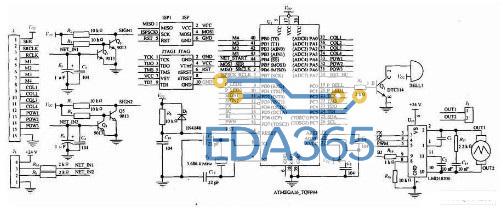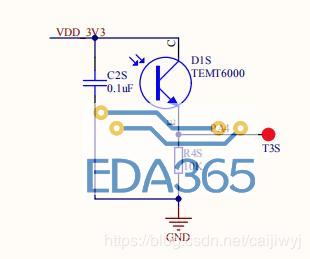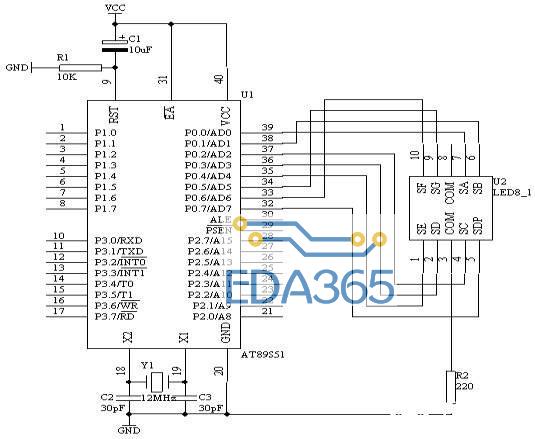一、 编译错误更改
1. linux-2.6.35-rc3\arch\arm\mach-s3c2416\kconfig中增加:
config MACH_SMDK2416
bool "SMDK2416"
select CPU_S3C2416
select S3C_DEV_FB
select S3C_DEV_NAND #add by ltls
select S3C_DEV_USB_HOST #add by ltls
select S3C_DEV_SMDK #add by ltls
select S3C_DEV_HSMMC
select S3C_DEV_HSMMC1
help
Say Y here if you are using an SMDK2416
目的:linux-2.6.35-rc3\arch\arm\mach-s3c2416\makefile 文件:
obj-$(CONFIG_S3C_DEV_USB_HOST) += dev-usb.o
等相应的宏打开
2. linux-2.6.35-rc3\arch\arm\plat-s3c24xx\kconfig中增加:
config MACH_SMDK
bool
default y #add by ltls
help
Common machine code for SMDK2410 and SMDK2440
目的:开linux-2.6.35-rc3\arch\arm\plat-s3c24xx\makefile 文件:CONFIG_MACH_SMDK宏打开
obj-$(CONFIG_MACH_SMDK) += common-smdk.o
这个是使针对makefile 文件红控制做相应的更改的:
二、 kernel启动问题
1. 内核机器码arch/arm/tools/mach-types 文件中smdk2416 为1685
Uboot 中 borad/Samsung/smdk2416/smdk2416.c中
gd->bd->bi_arch_number = MACH_TYPE;
uboot中也可以通过命令 bdinfo 查找arch_number = 0x00000695 (1685)
这两个要一致
2. uImage的制作:
a.更改linux-2.6.35-rc3/ 下的makefile文件:
export KBUILD_BUILDHOST := $(SUBARCH)
#ARCH ?= arm #delete by ltls
#CROSS_COMPILE ?= arm-linux- #delete by ltls
ARCH = arm #add by ltls
CROSS_COMPILE =/usr/local/arm/4.2.2-eabi/usr/bin/arm-linux- #add by ltls
b. #cp config_mini2440_a70 .config
c. #make menuconfig 进入界面
d.#make zImage
e.#cd arch/arm/boot
f. # mkimage –A arm –O linux –T kerenel –C none –a 0x30008000 –e 30008000 –n linux-2.6.35 –d zImage uImage
注释:
mkimage 命令在uboot生成的/tools 下面有mkimage文件拷到bin文件下就ok; 0x30008000 这个很关键。
3. 启动uImage 出错 ,当地在为c0008000 改为32000000则正常。
Eg:
Tftp 0x32000000 uImage
Bootm 0x32000000
make menuconfig
Kernel hacking --->
[*] Kernel debugging
[*] Kernel low-level debugging functions
[*] Kernel low-level debugging messages via S3C UART
4. nfs启动 dm9000驱动出错:
a. Looking up port of RPC 100003/2 on 192.168.1.90
------------[ cut here ]------------
WARNING: at net/sched/sch_generic.c:258 dev_watchdog+0x270/0x294()
NETDEV WATCHDOG: eth0 (dm9000): transmit queue 0 timed out
Modules linked in:
B. dm9000 Ethernet Driver, V1.31
dm9000 dm9000: eth2090025647: Invalid ethernet
MAC address. Please set using ifconfig
eth0: dm9000a at c480c300,c4810304 IRQ 48
MAC: 00:00:00:00:00:00 (chip)
解决:在dm9000.C文件
memcpy(ndev->dev_addr, "\x08\x90\x90\x90\x90\x90", 6);// add ltls for dm9000
if (!is_valid_ether_addr(ndev->dev_addr))
dev_warn(db->dev, "%s: Invalid ethernet MAC address. Please "
"set using ifconfig\n", ndev->name);
5. 增加dm9000:
//---start---add by ltls for dm9000 ----------------------------
//---author:fj_ltls
//---date:2001.6.18
//------start--------------------------------------------
/* DM9000AEP 10/100 ethernet controller */
static struct resource smdk2416_dm9k_resource [ ] = {
[0] = {
.start = MACH_smdk2416_DM9K_BASE,
.end = MACH_smdk2416_DM9K_BASE + 3,
.flags = IORESOURCE_MEM
},
[1] = {
.start = MACH_smdk2416_DM9K_BASE + 4,
.end = MACH_smdk2416_DM9K_BASE + 7,
.flags = IORESOURCE_MEM
},
[2] = {
.start = IRQ_EINT4,//ltls Port :GPF4 EINT4
.end = IRQ_EINT4,//ltls
.flags = IORESOURCE_IRQ | IORESOURCE_IRQ_HIGHEDGE,
}
};
/*
* The DM9000 has no eeprom, and it's MAC address is set by
* the bootloader before starting the kernel.
*/
static struct dm9000_plat_data smdk2416_dm9k_pdata = {
.flags = (DM9000_PLATF_16BITONLY | DM9000_PLATF_NO_EEPROM),
};
static struct platform_device smdk2416_device_eth = {
.name = "dm9000",
.id = -1,
.num_resources = ARRAY_SIZE(smdk2416_dm9k_resource),
.resource = smdk2416_dm9k_resource,
.dev = {
.platform_data = &smdk2416_dm9k_pdata,
},
};
//---end---add by ltls for dm9000 --------------------------------------
6. 增加nand mtdpart:
A.arch/arm/mach-2416/s3c2416.c文件中:
void __init s3c2416_init_uarts(struct s3c2410_uartcfg *cfg, int no)
{
s3c24xx_init_uartdevs("s3c2440-uart", s3c2410_uart_resources, cfg, no);
s3c_device_nand.name = "s3c2416-nand";这个与下面面的要对应更改为“s3c2440-nand”
}
B.Driver/mtd/nand/s3c2410.c文件中:
static struct platform_device_id s3c24xx_driver_ids[] = {
{
.name = "s3c2410-nand",
.driver_data = TYPE_S3C2410,
}, {
.name = "s3c2440-nand",
.driver_data = TYPE_S3C2440,
}, {
.name = "s3c2412-nand",
.driver_data = TYPE_S3C2412,
}, {
.name = "s3c6400-nand",
.driver_data = TYPE_S3C2412, /* compatible with 2412 */
},
{ }
};
C.arch/arm/plat-s3c24xx/common-smdk.c文件中:nandflash的分区:
static struct mtd_partition smdk_default_nand_part[] = {
[0] = {
.name = "Boot Agent",
.size = SZ_16K,
.offset = 0,
},
[1] = {
.name = "S3C2410 flash partition 1",
.offset = 0,
.size = SZ_2M,
},
[2] = {
.name = "S3C2410 flash partition 2",
.offset = SZ_4M,
.size = SZ_4M,
},
[3] = {
.name = "S3C2410 flash partition 3",
.offset = SZ_8M,
.size = SZ_2M,
},
[4] = {
.name = "S3C2410 flash partition 4",
.offset = SZ_1M * 10,
.size = SZ_4M,
},
[5] = {
.name = "S3C2410 flash partition 5",
.offset = SZ_1M * 14,
.size = SZ_1M * 10,
},
[6] = {
.name = "S3C2410 flash partition 6",
.offset = SZ_1M * 24,
.size = SZ_1M * 24,
},
[7] = {
.name = "S3C2410 flash partition 7",
.offset = SZ_1M * 48,
.size = SZ_16M,
}
};
7.增加 kernel 文件系统yaffs2:
A.linux-2.6.35-rc3\fs\增加yaffs2文件夹从2.6.32 拷贝
B.linux-2.6.35-rc3\fs\kconfig:增加
# Patched by YAFFS
source "fs/yaffs2/Kconfig"
C. linux-2.6.35-rc3\fs\makfile增加:
obj-$(CONFIG_MINIX_FS) += minix/
obj-$(CONFIG_YAFFS_FS) += yaffs2/
obj-$(CONFIG_FAT_FS) += fat/
D.nand write.yaffs c0008000 6a0000 3b22c00 其中3b22c00 要为2048+64=2112的倍数
否出错:
Input block length is not page aligned
Data did not fit into device, due to bad blocks
127270912 bytes written: ERROR
8、kernel 启动停止
Uncompressing Linux...................... done, booting the kernel.
1、 在配置中进入Kernel hacking 打开Kernel debugging和Kernel low-level debugging functions 还有Kernel low-level debugging messages via S3C UARTKernel hacking -> Kernel low-level debugging functions 和 Kernel hacking -> Kernel low-level debugging via EmbeddedICE DCC channel 也是打开的 保存后再编译 运行
2、
在Device Drivers->Character devices->Serial drivers中选择加载Samsung SoC serial support , 选成静态编译之后又会出现Support for console on Samsung SoC serial port ,也选上。
三、 root (根文件)
1. 制作 cramfs文件系统:
mkcramfs root_qitoal l.cramfs
Nand write c0008000 6a0000 $(filezise) 烧写
四、 驱动的更改:
1. lcd驱动更改:
drivers\video\kconfig 文件
增加红色部分
config FB_S3C2410_DEBUG
bool "S3C2410 lcd debug messages"
depends on FB_S3C2410
help
Turn on debugging messages. Note that you can set/unset at run time
through sysfs
choice
prompt "LCD select"
depends on FB_S3C2410
help
S3C24x0 LCD size select
config FB_S3C2410_T240320
boolean "3.5 inch 240X320 Toppoly LCD"
depends on FB_S3C2410
help
3.5 inch 240X320 Toppoly LCD
config FB_S3C2410_N240320
boolean "3.5 inch 240X320 NEC LCD"
depends on FB_S3C2410
help
3.5 inch 240x320 NEC LCD
config FB_S3C2410_TFT640480
boolean "8 inch 640X480 L80 LCD"
depends on FB_S3C2410
help
8 inch 640X480 LCD
config FB_S3C2410_TFT800480
boolean "7 inch 800x480 TFT LCD"
depends on FB_S3C2410
help
7 inch 800x480 TFT LCD
config FB_S3C2410_VGA1024768
boolean "VGA 1024x768"
depends on FB_S3C2410
help
VGA 1024x768
endchoice
config BACKLIGHT_MINI2440
2.linux-2.6.35-rc3\arch\arm\mach-s3c2416\mach-s3c2416.c
增加红色部分:申请资源
static struct platform_device *smdk2416_devices[] __initdata = {
&s3c_device_fb,
&s3c_device_wdt,
&s3c_device_ohci,
&s3c_device_i2c0,
&s3c_device_hsmmc0,
&s3c_device_hsmmc1,
&s3c_device_rtc, //add by ltls
&s3c_device_lcd,
&smdk2416_device_eth,//add by ltls for dm9000
//&s3c_device_nand,
};
3.linux-2.6.35-rc3\arch\arm\plat-s3c24xx\devs.c
/* LCD Controller */
static struct resource s3c_lcd_resource[] = {
[0] = {
.start = S3C24XX_PA_LCD,
.end = S3C24XX_PA_LCD + S3C24XX_SZ_LCD - 1,
.flags = IORESOURCE_MEM,
},
[1] = {
.start = IRQ_S3C2443_LCD3,//IRQ_LCD,ltls
.end = IRQ_S3C2443_LCD3,//IRQ_LCD,ltls
.flags = IORESOURCE_IRQ,
}
};
由于:中断替换不成功 :
linux-2.6.35-rc3\arch\arm\mach-s3c2416\irq.c
static int __init s3c2416_irq_add(struct sys_device *sysdev)
{
printk(KERN_INFO "S3C2416: IRQ Support\n");
s3c2416_add_sub(IRQ_LCD, s3c2416_irq_demux_lcd, &s3c2416_irq_lcd,
IRQ_S3C2443_LCD2, IRQ_S3C2443_LCD4);
printk("IRQ_LCD=%d,IRQ_S3C2443_LCD2=%d\n",IRQ_LCD,IRQ_S3C2443_LCD3);//ltls
//==================================================\\
//====== 中断替换不成功 ===========\\
//======结果:IRQ_LCD=32, IRQ_S3C2443_LCD3=86 ===========\\
//================================================\\
4.S3c_fb.c
linux-2.6.35-rc3\drivers\video\kconfig
config FB_S3C
tristate "Samsung S3C framebuffer support"
depends on FB && ARCH_S3C64XX //改为depends on FB
select FB_CFB_FILLRECT
select FB_CFB_COPYAREA
select FB_CFB_IMAGEBLIT
『本文转载自网络,版权归原作者所有,如有侵权请联系删除』
 热门文章
更多
热门文章
更多