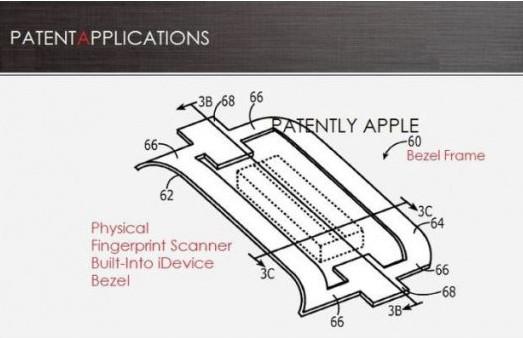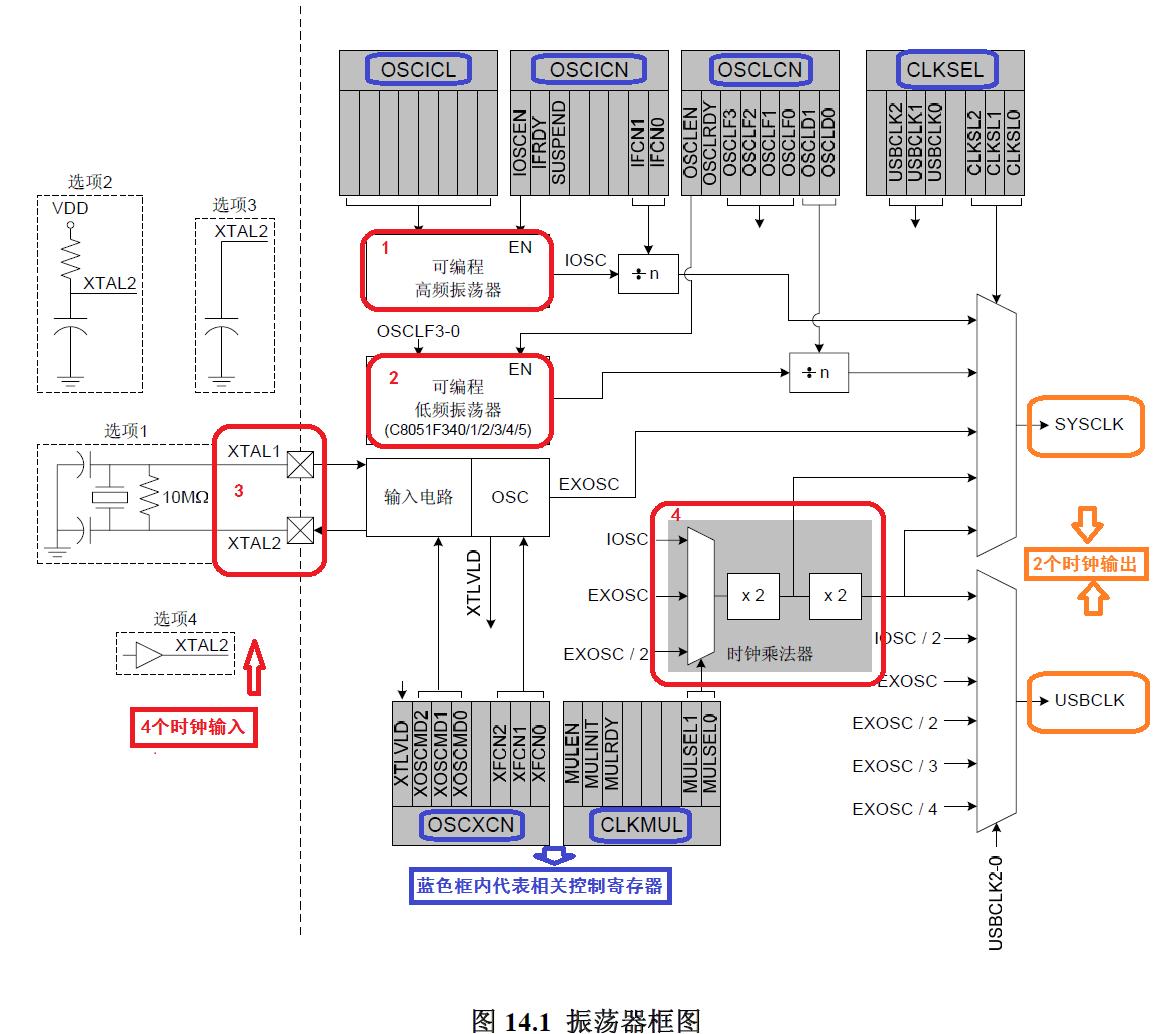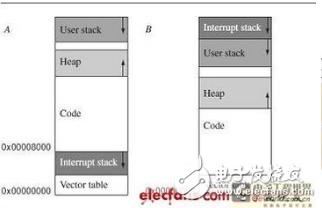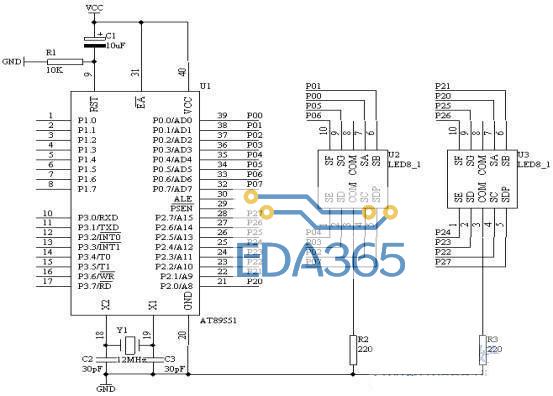本文件可以完美驱动1602液晶屏,调用方法详见:/zixunimg/eeworldimg/www.51hei.com/bbs/dpj-24670-1.html,有2个文件1602.c和1602.h头文件(在后面).
1602.c文件
//*****************************
#include
#include
#define uchar unsigned char
#define uintunsigned int
#define IODATAP0
//这三个引脚参考资料
sbit E=P2^7; //1602使能引脚
sbit RW=P2^6; //1602读写引脚
sbit RS=P2^5; //1602数据/命令选择引脚
/********************************************************************
* 名称 : delay()
* 功能 : 延时
* 输入 : 无
* 输出 : 无
***********************************************************************/
void delay1602()
{
_nop_();
_nop_();
}
void Delay1602(uint del)
{
uint i,j;
for(i=0;ifor(j=0;j<=148;j++)
{
}
}
/********************************************************************
* 名称 : bit Busy(void)
* 功能 : 这个是一个读状态函数,读出函数是否处在忙状态
* 输入 : 输入的命令值
* 输出 : 无
***********************************************************************/
void Busy(void)
{
bit busy_flag = 1;
IODATA= 0xff;
RS = 0;
delay1602();
RW = 1;
delay1602();
E = 1;
//Delay(1);
while(1)
{
busy_flag = (bit)(IODATA& 0x80);
if(busy_flag == 0)
{
break;
}
}
E = 0;
}
/********************************************************************
* 名称 : wcmd(uchar del)
* 功能 : 1602命令函数
* 输入 : 输入的命令值
* 输出 : 无
***********************************************************************/
void wcmd(uchar del)
{
RS = 0;
delay1602();
RW = 0;
delay1602();
E = 0;
delay1602();
IODATA= del;
delay1602();
E = 1;
delay1602();
E = 0;
}
/********************************************************************
* 名称 : wdata(uchar del)
* 功能 : 1602写数据函数
* 输入 : 需要写入1602的数据
* 输出 : 无
***********************************************************************/
void lcd1602_write_data(uchar del)
{
Busy();
delay1602();
RS = 1;
delay1602();
RW = 0;
delay1602();
E = 0;
delay1602();
IODATA= del;
delay1602();
E = 1;
delay1602();
E = 0;
}
/********************************************************************
* 名称 : L1602_init()
* 功能 : 1602初始化,请参考1602的资料
* 输入 : 无
* 输出 : 无
***********************************************************************/
void lcd1602_init(void)
{
Delay1602(15);
wcmd(0x38);
Delay1602(5);
wcmd(0x38);
Delay1602(5);
wcmd(0x38);
wcmd(0x38);
Busy();
wcmd(0x08);
Busy();
wcmd(0x01);
Busy();
wcmd(0x06);
Busy();
wcmd(0x0c);
}
/********************************************************************
* 名称 : L1602_char(uchar hang,uchar lie,char sign)
* 功能 : 改变液晶中某位的值,如果要让第一行,第五个字符显示"b" ,调用该函数如下
L1602_char(1,5,'b')
* 输入 : 行,列,需要输入1602的数据
* 输出 : 无
***********************************************************************/
void lcd1602_char(uchar hang,uchar lie,char sign)
{
uchar a;
if(hang == 1)
{
a = 0x80;
}
if(hang == 2)
{
a = 0xc0;
}
a = a + lie - 1;
Busy();
wcmd(a);
Busy();
lcd1602_write_data(sign);
}
/********************************************************************
* 名称 : L1602_string(uchar hang,uchar lie,uchar *p)
* 功能 : 改变液晶中某位的值,如果要让第一行,第五个字符开始显示"ab cd ef" ,调用该函数如下
L1602_string(1,5,"ab cd ef;")
* 输入 : 行,列,需要输入1602的数据
* 输出 : 无
***********************************************************************/
void lcd1602_string(uchar hang,uchar lie,uchar *p)
{
uchar a;
if(hang == 1)
{
a = 0x80;
}
if(hang == 2)
{
a = 0xc0;
}
a = a + lie - 1;
while(1)
{
Busy();
wcmd(a);
Busy();
lcd1602_write_data(*p);
a++;
p++;
if((*p == '
『本文转载自网络,版权归原作者所有,如有侵权请联系删除』
 热门文章
更多
热门文章
更多