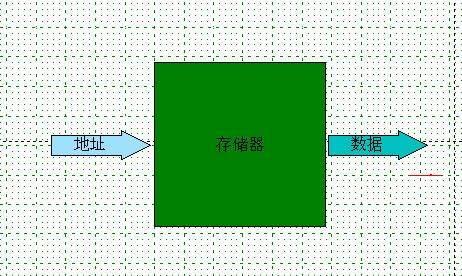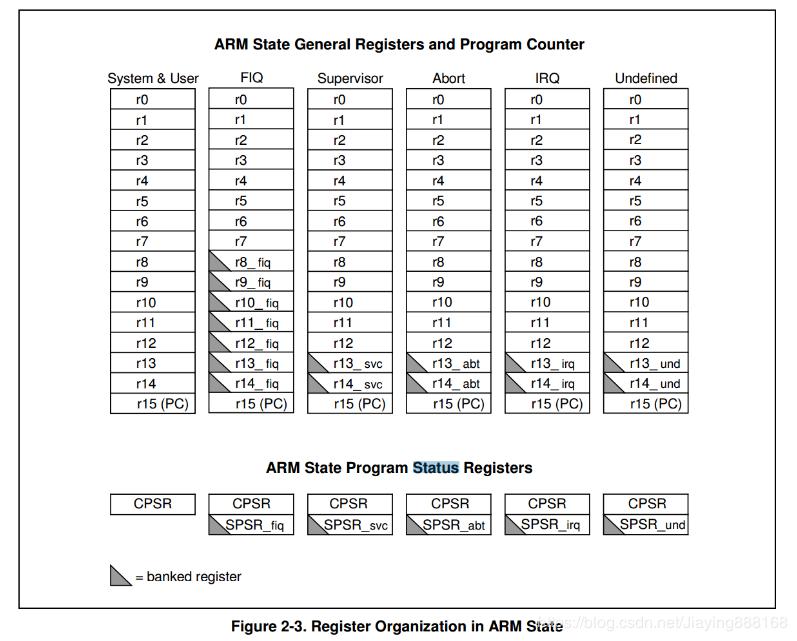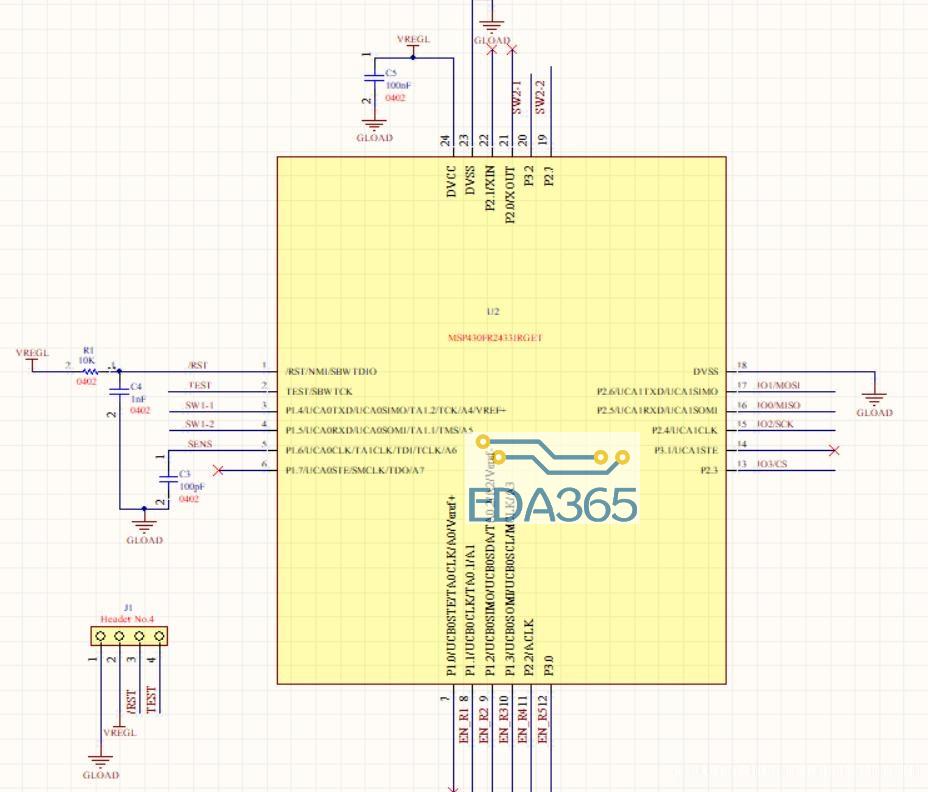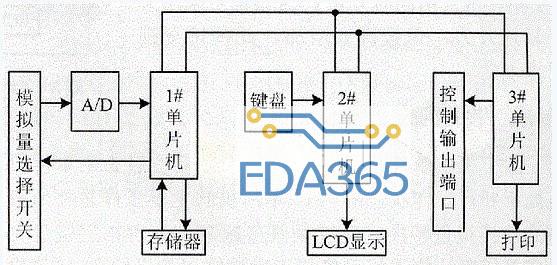首先配置RTC,,使用外部时钟32.768KHz。其中配置了秒中断。
RTCFirstConfigure()程序是第一次配置RTC,如果配置后以后上电不需要重新配置,如果RTC时钟快了,可内部校准。
void RTCFirstConfigure() //first ini
{
RCC_BackupResetCmd(ENABLE);
RCC_BackupResetCmd(DISABLE);
RCC_LSEConfig(RCC_LSE_ON); //enable LSE clock 32.768K
while (RCC_GetFlagStatus(RCC_FLAG_LSERDY) == RESET)
{}
// Select LSE as RTC Clock Source
RCC_RTCCLKConfig(RCC_RTCCLKSource_LSE);
//Enable RTC Clock /
RCC_RTCCLKCmd(ENABLE);
// Wait for RTC registers synchronization /
RTC_WaitForSynchro();
// Wait until last write operation on RTC registers has finished /
RTC_WaitForLastTask();
// Enable the RTC Second Interrupt/
RTC_ITConfig(RTC_IT_SEC, ENABLE);
RTC_WaitForLastTask();
RTC_SetPrescaler(32767); // RTC period = RTCCLK/RTC_PR = (32.768KHz)/(32767+1)/
RTC_WaitForLastTask();
// BKP_SetRTCCalibrationValue(120); //RTC Calibration
RCC_ClearFlag();
}
RTCNorConfigure()程序配置完后每次上电都运行的程序
void RTCNorConfigure() //normal ini
{
RTC_WaitForSynchro();
RTC_WaitForLastTask();
RTC_SetPrescaler(32767);
BKP_SetRTCCalibrationValue(0); //RTC Calibration
RTC_ITConfig(RTC_IT_SEC, ENABLE);
RTC_WaitForLastTask();
RCC_ClearFlag();
}
int main(void)
{
/* System Clocks Configuration */
RCC_Configuration();
/* NVIC configuration */
NVIC_Configuration();
/* Configure the GPIO ports */
GPIO_Configuration();
UART_Configuration();
if (BKP_ReadBackupRegister(BKP_DR1) != 0xA4A4) //
//if(GPIO_ReadInputBit(GPIOA,GPIO_Pin_5)==0x01)
{
RTCFirstConfigure();
Time_Adjust(2011,5,20,18,12,0);
BKP_WriteBackupRegister(BKP_DR1, 0xA4A4);
}
else
{
RTCNorConfigure() ;
}
// BKP_WriteBackupRegister(BKP_DR2, 0x1234);
while (1)
{
}
}
『本文转载自网络,版权归原作者所有,如有侵权请联系删除』
 热门文章
更多
热门文章
更多