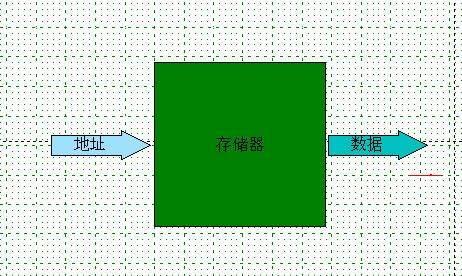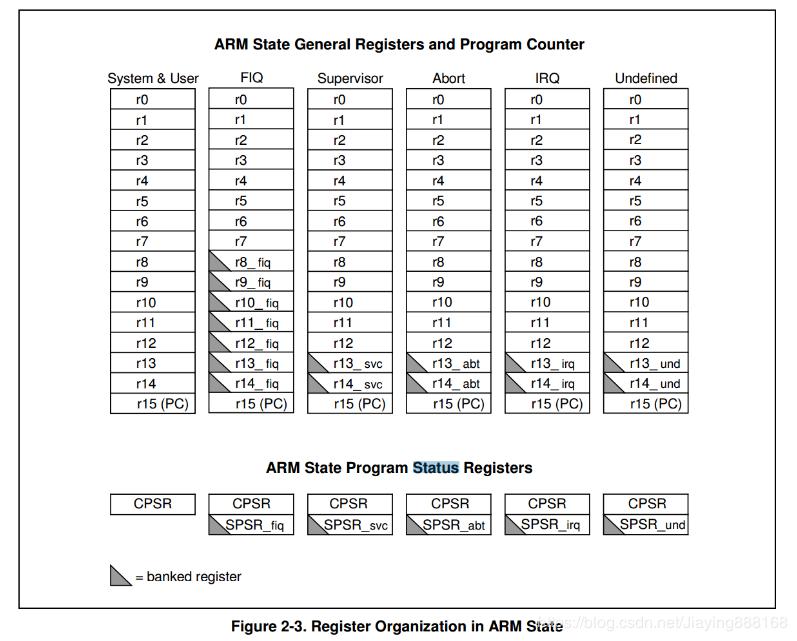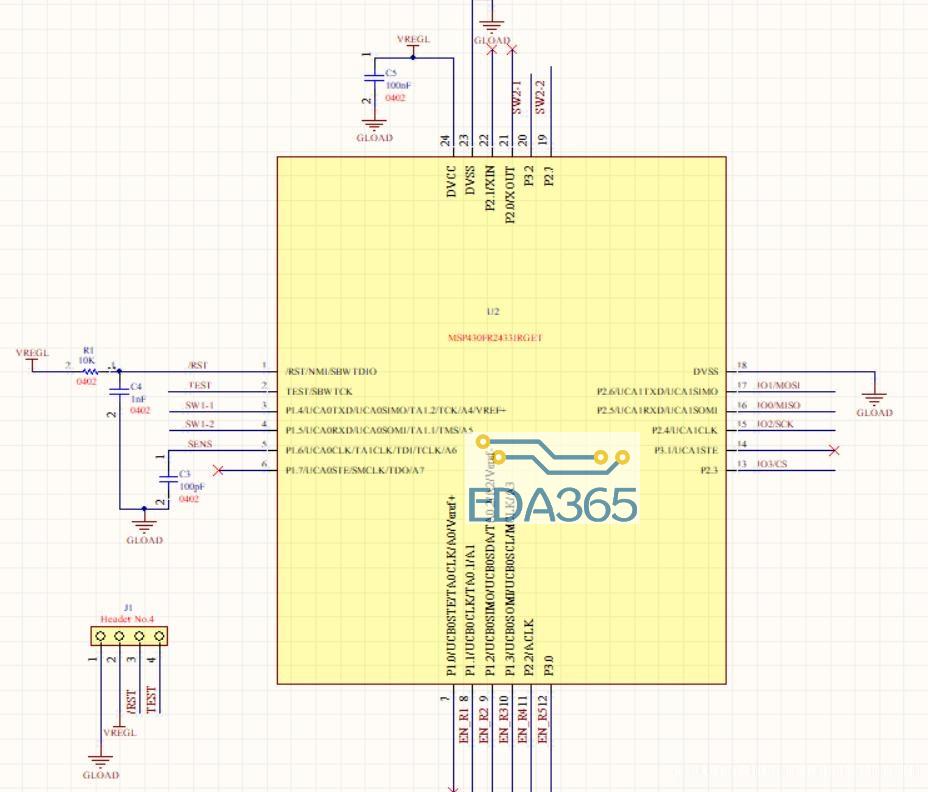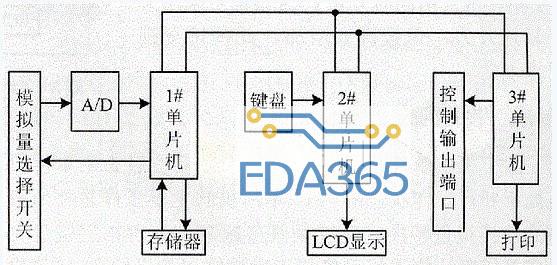在上一篇博文中我们用NFS挂载根文件系统的方式启动了系统,接下来我们把移植了Python3的根文件系统固化到NandFlash中,但是由于linux-4.9目前不支持Yaffs2文件系统,所以我们用Jiffs2文件系统。
下面我们分为几部分:
1、移植mtd-utils工具
2、固化根文件系统到NandFlash中
3、支持Telnet
平台
硬件:TQ2440 64MB内存 256MB NandFlash
bootloader:U-Boot 2015.04
kernel:linux-4.9
Python: Python-3.6.0
工具链:arm-none-linux-gnueabi-gcc 4.8.3
一、移植mtd-utils工具
mtd-utils提供了大量的用于操作Flash的工具,这里需要首先下载编译一些依赖包。
zlib-1.2.11
下载: http://files.cnblogs.com/files/pengdonglin137/zlib-1.2.11.tar.gz 或者 mtd-utils-2.0.0.tar.bz2
下面是编译脚本:
1 #!/bin/bash
2
3 export CC=arm-linux-gcc
4
5 ../configure --prefix=`pwd`
6 --shared
然后编译make && make install
lzo-2.10
下载 http://files.cnblogs.com/files/pengdonglin137/lzo-2.10.tar.gz 或者 http://www.oberhumer.com/opensource/lzo/download/
编译脚本:
1 #!/bin/bash
2
3 ../configure --host=arm-linux
4 CC="arm-linux-gcc"
5 --prefix=`pwd`
然后编译make && make install
e2fsprogs-1.43.4
下载 http://files.cnblogs.com/files/pengdonglin137/e2fsprogs-1.43.4.tar.gz 或者 https://sourceforge.net/projects/e2fsprogs/files/latest/download?source=files
编译:
1 #!/bin/bash
2
3 ../configure --host=arm-linux
4 CC="arm-linux-gcc"
5 --prefix=`pwd`
编译 make && make install
mtd-utils
下载:http://git.infradead.org/mtd-utils.git 或者 http://files.cnblogs.com/files/pengdonglin137/mtd-utils-v2.tar.gz
编译:
1 ( pengdl@ubuntu | ~/Study/tq2440/MTD_UTILS/mtd-utils-v2 | Remote:True )
2 $./autogen.sh
3
4 ( pengdl@ubuntu | ~/Study/tq2440/MTD_UTILS/mtd-utils-v2 | Remote:True Ret: 130 @ 22:31:03 )
5 $cd build_tq2440/
6
7 ( pengdl@ubuntu | ~/Study/tq2440/MTD_UTILS/mtd-utils-v2/build_tq2440 | Remote:True )
8 $./mk.sh
编译脚本:
1 #!/bin/bash
2
3 export CC=arm-linux-gcc
4 export PKG_CONFIG_PATH=$PKG_CONFIG_PATH:/home/pengdl/Study/tq2440/MTD_UTILS/e2fsprogs-1.43.4/build_tq2440/lib/uuid
5
6 ../configure --host=arm-linux
7 --prefix=`pwd`
8 LDFLAGS="-L/home/pengdl/Study/tq2440/MTD_UTILS/zlib-1.2.11/build_tq2440/lib
9 -L/home/pengdl/Study/tq2440/MTD_UTILS/lzo-2.10/build_tq2440/lib
10 -L/home/pengdl/Study/tq2440/MTD_UTILS/e2fsprogs-1.43.4/build_tq2440/lib"
11 CPPFLAGS="-I/home/pengdl/Study/tq2440/MTD_UTILS/zlib-1.2.11/build_tq2440/include
12 -I/home/pengdl/Study/tq2440/MTD_UTILS/lzo-2.10/build_tq2440/include
13 -I/home/pengdl/Study/tq2440/MTD_UTILS/e2fsprogs-1.43.4/build_tq2440/include"
14
15 make -j4
16 make install
在sbin下面会生成我们需要的工具, 这里我们只要flash_eraseall和flash_erase两个工具, 将这两个工具拷贝到根文件系统的/bin下面。
二、固化根文件系统到NandFlash
先把前一篇博文中生成的rootfs目录进行压缩:
sudo tar -czf rootfs.tar.gz rootfs
然后将rootfs.tar.gz拷贝到根文件系统下面,然后启动系统,烧写系统:
1 flash_eraseall /dev/mtd5
2 mount -t jffs2 /dev/mtdblock5 /mnt
3 tar -xf rootfs.tar.gz /mnt
4 cd /mnt
5 mv rootfs/* .
6 rm -r rootfs
然后修改uboot的bootargs参数:
noinitrd root=/dev/mtdblock5 rw rootfstype=jffs2 console=ttySAC0,115200n init=/linuxrc
三、支持telnet
参考博文 http://www.cnblogs.com/pengdonglin137/p/5028802.html
四、开机log
1 U-Boot 2015.04-g5095150 (Dec 21 2015 - 06:17:05)
2
3 CPUID: 32440001
4 FCLK: 400 MHz
5 HCLK: 100 MHz
6 PCLK: 50 MHz
7 I2C: ready
8 DRAM: 64 MiB
9 WARNING: Caches not enabled
10 Flash: 0 Bytes
11 NAND: 256 MiB
12 In: serial
13 Out: serial
14 Err: serial
15 Net: dm9000
16 Hit any key to stop autoboot: 0
17
18 NAND read: device 0 offset 0x300000, size 0x500000
19 5242880 bytes read: OK
20
21 NAND read: device 0 offset 0x800000, size 0x100000
22 1048576 bytes read: OK
23 ## Booting kernel from Legacy Image at 30008000 ...
24 Image Name: Linux-4.9.0+
25 Created: 2017-04-19 10:07:00 UTC
26 Image Type: ARM Linux Kernel Image (uncompressed)
27 Data Size: 3503832 Bytes = 3.3 MiB
28 Load Address: 30008000
29 Entry Point: 30008000
30 Verifying Checksum ... OK
31 ## Flattened Device Tree blob at 32000000
32 Booting using the fdt blob at 0x32000000
33 Loading Kernel Image ... OK
34 Loading Device Tree to 33aa6000, end 33aaa62c ... OK
35
36 Starting kernel ...
37
38 Uncompressing Linux... done, booting the kernel.
39 [ 0.000000] Booting Linux on physical CPU 0x0
40 [ 0.000000] Linux version 4.9.0+ (pengdl@ubuntu) (gcc version 4.8.3 20140320 (prerelease) (Sourcery CodeBench Lite 2014.05-29) ) #2 Wed Apr 19 03:06:50 PDT 2017
41 [ 0.000000] CPU: ARM920T [41129200] revision 0 (ARMv4T), cr=c000717f
42 [ 0.000000] CPU: VIVT data cache, VIVT instruction cache
43 [ 0.000000] OF: fdt:Machine model: TQ2440
44 [ 0.000000] Memory policy: Data cache writeback
45 [ 0.000000] DT missing boot CPU MPIDR[23:0], fall back to default cpu_logical_map
46 [ 0.000000] Built 1 zonelists in Zone order, mobility grouping on. Total pages: 16256
47 [ 0.000000] Kernel command line: noinitrd root=/dev/mtdblock5 rw rootfstype=jffs2 console=ttySAC0,115200n init=/linuxrc
48 [ 0.000000] PID hash table entries: 256 (order: -2, 1024 bytes)
49 [ 0.000000] Dentry cache hash table entries: 8192 (order: 3, 32768 bytes)
50 [ 0.000000] Inode-cache hash table entries: 4096 (order: 2, 16384 bytes)
51 [ 0.000000] Memory: 57900K/65536K available (4729K kernel code, 234K rwdata, 1376K rodata, 204K init, 262K bss, 7636K reserved, 0K cma-reserved)
52 [ 0.000000] Virtual kernel memory layout:
53 [ 0.000000] vector : 0xffff0000 - 0xffff1000 ( 4 kB)
54 [ 0.000000] fixmap : 0xffc00000 - 0xfff00000 (3072 kB)
55 [ 0.000000] vmalloc : 0xc4800000 - 0xff800000 ( 944 MB)
56 [ 0.000000] lowmem : 0xc0000000 - 0xc4000000 ( 64 MB)
57 [ 0.000000] modules : 0xbf000000 - 0xc0000000 ( 16 MB)
58 [ 0.000000] .text : 0xc0008000 - 0xc04a67f0 (4730 kB)
59 [ 0.000000] .init : 0xc0627000 - 0xc065a000 ( 204 kB)
60 [ 0.000000] .data : 0xc065a000 - 0xc0694840 ( 235 kB)
61 [ 0.000000] .bss : 0xc0694840 - 0xc06d60a8 ( 263 kB)
62 [ 0.000000] SLUB: HWalign=32, Order=0-3, MinObjects=0, CPUs=1, Nodes=1
63 [ 0.000000] NR_IRQS:103
64 [ 0.000000] irq: clearing pending status 00000002
65 [ 0.000000] _get_rate: could not find clock xti
66 [ 0.000128] sched_clock: 16 bits at 1000kHz, resolution 1000ns, wraps every 32767500ns
67 [ 0.000262] clocksource: samsung_clocksource_timer: mask: 0xffff max_cycles: 0xffff, max_idle_ns: 29163075 ns
68 [ 0.001283] Console: colour dummy device 80x30
69 [ 0.001485] Calibrating delay loop... 199.47 BogoMIPS (lpj=498688)
70 [ 0.035125] pid_max: default: 32768 minimum: 301
71 [ 0.035715] Mount-cache hash table entries: 1024 (order: 0, 4096 bytes)
72 [ 0.035803] Mountpoint-cache hash table entries: 1024 (order: 0, 4096 bytes)
73 [ 0.039125] CPU: Testing write buffer coherency: ok
74 [ 0.041713] Setting up static identity map for 0x30008200 - 0x30008258
75 [ 0.067192] clocksource: jiffies: mask: 0xffffffff max_cycles: 0xffffffff, max_idle_ns: 9556302231375000 ns
76 [ 0.067812] pinctrl core: initialized pinctrl subsystem
77 [ 0.071047] NET: Registered protocol family 16
78 [ 0.074165] DMA: preallocated 256 KiB pool for atomic coherent allocations
79 [ 0.096405] cpuidle: using governor ladder
80 [ 0.097029] No ATAGs?
81 [ 0.355694] SCSI subsystem initialized
82 [ 0.357161] usbcore: registered new interface driver usbfs
83 [ 0.357830] usbcore: registered new interface driver hub
84 [ 0.358518] usbcore: registered new device driver usb
85 [ 0.362268] Advanced Linux Sound Architecture Driver Initialized.
86 [ 0.393373] clocksource: Switched
『本文转载自网络,版权归原作者所有,如有侵权请联系删除』
 热门文章
更多
热门文章
更多