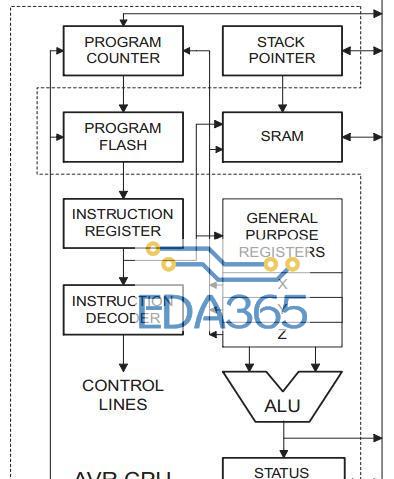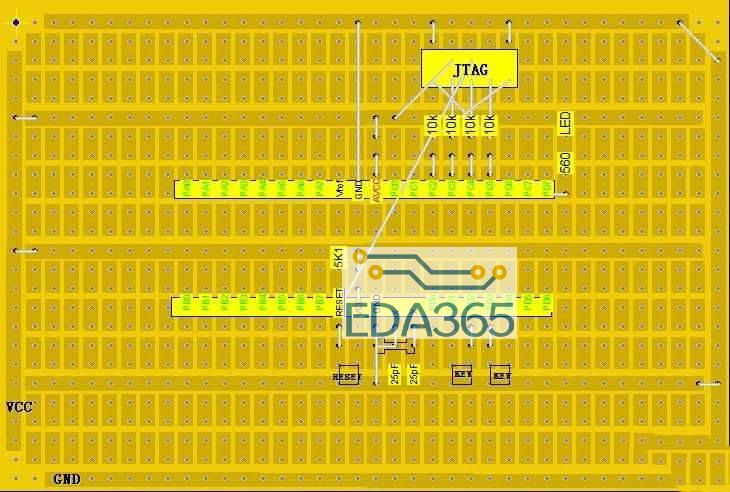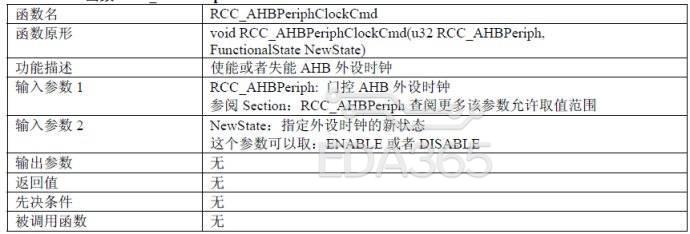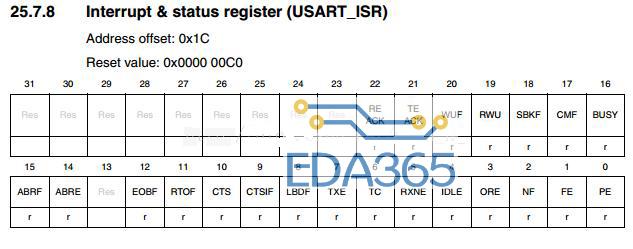移植环境
1,主机环境:VMare下CentOS 5.5 ,1G内存。
2,集成开发环境:Elipse IDE
3,编译编译环境:arm-linux-gcc v4.4.3,arm-none-linux-gnueabi-gcc v4.5.1。
4,开发板:mini2440,2M nor flash,128M nand flash。
5,u-boot版本:u-boot-2009.08
6,linux 版本:linux-2.6.32.2
7,参考文章:
嵌入式linux应用开发完全手册,韦东山,编著。
Mini2440 之Linux 移植开发实战指南
【1】硬件原理
Mini2440 具有6 个用户测试按键,它们都是连接到CPU 的中断引脚。如图:
从图中可以看出,6 个用户按键分别对应如下CPU 资源引脚:
| 按键 | 对应的端口寄存器 | 对应的中断 | 对应的复用功能 |
| K1 | GPG0 | EINT8 | 仅有GPIO和中断功能 |
| K2 | GPG3 | EINT11 | nSS1 |
| K3 | GPG5 | EINT13 | SPIMISO |
| K4 | GPG6 | EINT14 | SPIMOSI |
| K5 | GPG7 | EINT15 | SPICLK |
| K6 | GPG11 | EINT19 | TCLK |
为何如此安排这些按键资源呢?
首先,它们都具备中断功能,因此可以直接做一些中断相关的实验,其次 GPG3,5,6,7这一组合可以形成一个全功能的SPI 接口,我们知道,有些全键盘就是通过SPI 接口扩展实现的,比如三星的公板SMDK2440 就带有这种接口的键盘,只不过它需要添加一个SPI 接口的键盘芯片来实现。所以,我们不但在开发板上直接把这些引脚接到按键上,而且还特意增加了CON12 座以方便把这些按键引出到面板使用,或者作为扩展全功能键盘的接口。这也是mini2440 精心设计的细节之一。
【2】驱动程序分析及编写
在/linux-2.6.32.2/drivers/misc目录下创建一个新的驱动程序文件mini2440_buttons.c,内容及详细注释如下:
#include
if(ret < 0)
{
printk(DEVICE_NAME "register falid!\n");
return ret;
}
printk (DEVICE_NAME"\tinitialized\n");
return 0;
}
/*注销设备*/
static void __exit dev_exit(void)
{
misc_deregister(&misc);
}
module_init(dev_init); //模块初始化,仅当使用insmod/podprobe 命令加载时有用,如果设备不是通过模块方式加载,此处将不会被调用
module_exit(dev_exit); //卸载模块,当该设备通过模块方式加载后,可以通过rmmod 命令卸载,将调用此函数
MODULE_LICENSE("GPL"); //版权信息
MODULE_AUTHOR("singleboy."); //作者名字
【3】为内核添加按键设备的内核配置选项
把按键驱动加入到内核中,打开 linux-2.6.32.2/drivers/misc/Kconfig 文件,定位到16行附近,加入如下红色部分内容:
if MISC_DEVICES
config MINI2440_BUTTONS
tristate "Buttons driver for FriendlyARM Mini2440 development boards"
depends on MACH_MINI2440
default y if MACH_MINI2440
help
this is buttons driver for FriendlyARM Mini2440 development boards
config LEDS_MINI2440
tristate "LED Support for Mini2440 GPIO LEDs"
depends on MACH_MINI2440
default y if MACH_MINI2440
help
This option enables support for LEDs connected to GPIO lines
on Mini2440 boards.
【4】对应的驱动目标文件加入内核
打开linux-2.6.32.2/drivers/misc/Makefile 文件,添加如下红色部分内容:
obj-$(CONFIG_EP93XX_PWM) += ep93xx_pwm.o
obj-$(CONFIG_C2PORT) += c2port/
obj-$(CONFIG_MINI2440_BUTTONS) += mini2440_buttons.o
obj-$(CONFIG_LEDS_MINI2440) += mini2440_leds.o
obj-$(CONFIG_MINI2440_ADC) += mini2440_adc.o
obj-y += eeprom/
obj-y += cb710/
【5】确认内核配置
接上面的步骤,在内核源代码目录下执行:make menuconfig 重新配置内核,依次选择进入如下子菜单项:
Device Drivers --->
[*] Misc devices --->
退出并保存内核配置。
然后退出保存所选配置, 在命令行执行: make uImage , 将会生成arch/arm/boot/uImage,然后将其复制到/nfsboot目录下后启动开发板。可以在看到串口终端中启动信息:
... ...
brd: module loaded
buttons initialized!
S3C24XX NAND Driver, (c) 2004 Simtec Electronics
... ...
说明leds设备加载成功。
【6】buttons测试
为了测试该驱动程序,我们还需要编写一个简单的测试程序,在友善官方提供的光盘中已经提供了该测试程序的源代码,它位于\linux 示例代码\examples\buttons目录中,文件名为:buttons_test.c。将其复制到主机/root/linux-test/codetest目录下,下面是其中的代码:
#include
int main(void)
{
int buttons_fd;
char buttons[6] = {'0', '0', '0', '0', '0', '0'}; //定义按键值变量,对于驱动函数中的key_values 数组
buttons_fd = open("/dev/buttons", 0); /*打开按键设备/dev/buttons*/
if (buttons_fd < 0) {
perror("open device buttons"); /*打开失败则退出*/
exit(1);
}
for (;;) { /*永读按键并打印键值和状态*/
char current_buttons[6];
int count_of_changed_key;
int i;
/*使用read 函数读取一组按键值(6 个)*/
if (read(buttons_fd, current_buttons, sizeof current_buttons) != sizeof current_buttons) {
perror("read buttons:");
exit(1);
}
/*逐个分析读取到的按键值*/
for (i = 0, count_of_changed_key = 0; i < sizeof buttons / sizeof buttons[0]; i++) {
if (buttons[i] != current_buttons[i]) {
buttons[i] = current_buttons[i];
/*打印按键值,并标明按键按下/抬起的状态*/
printf("%skey %d is %s", count_of_changed_key? ", ": "", i+1, buttons[i] == '0' ? "up" : "down");
count_of_changed_key++;
}
}
if (count_of_changed_key) {
printf("\n");
}
}
close(buttons_fd); /*关闭按键设备文件*/
return 0;
}
在终端中进入到codetest目录,然后执行:
[root@localhost codetest]# ls
adc_test adc_test.c~ backlight_test.c i2c led.c tstest.c
adc_test.c backlight_test buttons_test.c led tstest
[root@localhost codetest]# arm-linux-gcc -o buttons_test buttons_test.c
[root@localhost codetest]# cp buttons_test /nfsboot/nfs
[root@localhost codetest]#
将生成可执行目标文件buttons_test,复制到与开发板共享的nfsboot/nfs中,在开发板的命令行终端执行:
[root@mini2440 /]#ls -l /dev/buttons
crw-rw---- 1 root root 10, 63 Jan 1 00:00 /dev/buttons
[root@mini2440 /]#ls -l /dev/leds
crw-rw---- 1 root root 10, 62 Jan 1 00:00 /dev/leds
[root@mini2440 /]#cd /mnt/nfs
[root@mini2440 nfs]#ls
adc_test buttons_test test1.wav
backlight_test i2c tstest
bigworld.wav led yesterday.mp3
[root@mini2440 nfs]#./buttons_test
key 6 is down
key 6 is up
key 4 is down
key 4 is up
key 5 is down
key 5 is up
key 3 is down
key 3 is up
key 2 is down
key 2 is up
key 1 is down
key 1 is up
可以看到已经产生的动作。
接下来,将进行pwm驱动的移植。
『本文转载自网络,版权归原作者所有,如有侵权请联系删除』
 热门文章
更多
热门文章
更多