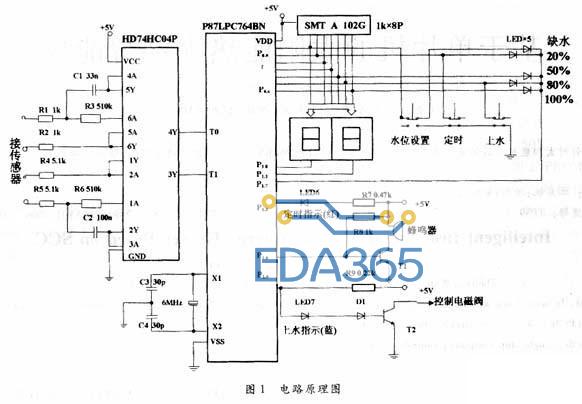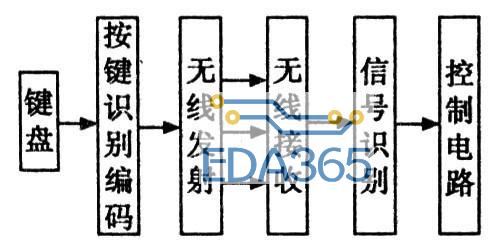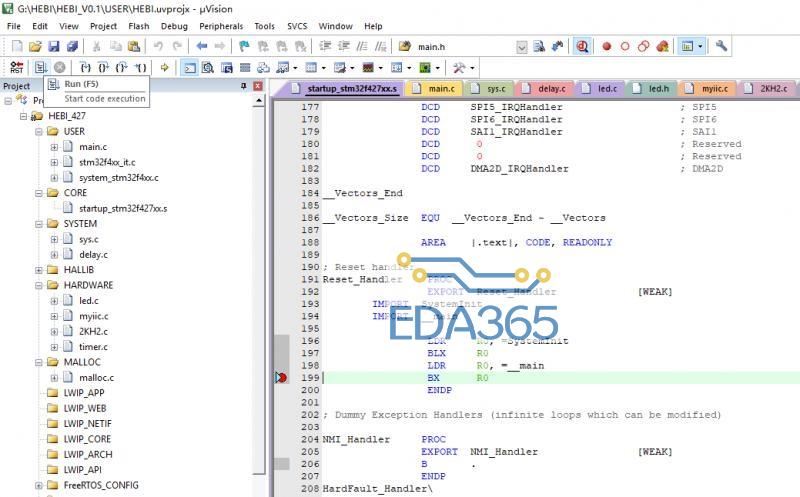一、关于STM32F4在通过串口通信的时候乱码问题
1.刚开始弄得时候,以为和stm32一样配置完串口之后就可以用了,结果后面发现串口打印出来的东西全是乱码。后面发现是STM32F4的固件库中使用的频率是25Mhz,而板子上的外部晶振是8Mhz的。因此需要去固件库的stm32f4xx.h中把HSE_VALUE改成8Mhz就可以了。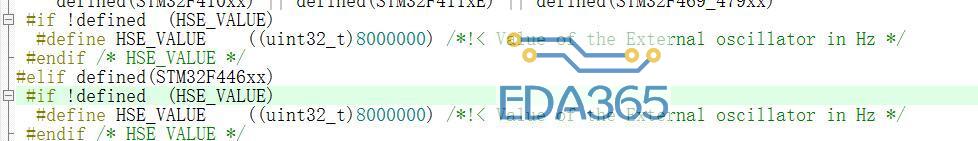
2.还有一种问题是,如果使用的是电平转换的问题。要直接从芯片的引脚进行通信的话,可以直接用一个TTL下载器直接相连,如CH340;如果板子上带有MAX3232芯片的电平转换,要通过DB9插口线转RS232电平为TTL电平然后和电脑相连。
#include "stm32f4xx.h"
#include "stdio.h"
#include "uart.h"
void nvic_config(void)
{
NVIC_InitTypeDef NVIC_InitStructure;
/* NVIC configuration */
/* Configure the Priority Group to 2 bits */
NVIC_PriorityGroupConfig(NVIC_PriorityGroup_2);
/* Enable the USARTx Interrupt */
NVIC_InitStructure.NVIC_IRQChannel = USART1_IRQn;
NVIC_InitStructure.NVIC_IRQChannelPreemptionPriority = 0;
NVIC_InitStructure.NVIC_IRQChannelSubPriority = 0;
NVIC_InitStructure.NVIC_IRQChannelCmd = ENABLE;
NVIC_Init(&NVIC_InitStructure);
}
/**
* @brief Main program
* @param None
* @retval None
*/
int main(void)
{
nvic_config();
uart_init();
while(1)
{
printf("hello!welcome to F4..1H.rn ");
}
}
#ifdef USE_FULL_ASSERT
/**
* @brief Reports the name of the source file and the source line number
* where the assert_param error has occurred.
* @param file: pointer to the source file name
* @param line: assert_param error line source number
* @retval None
*/
void assert_failed(uint8_t* file, uint32_t line)
{
/* User can add his own implementation to report the file name and line number,
ex: printf("Wrong parameters value: file %s on line %drn", file, line) */
/* Infinite loop */
while (1)
{
}
}
#endif
/**
* @}
*/
/**
* @}
*/
/******************* (C) COPYRIGHT 2011 STMicroelectronics *****END OF FILE****/
1
2
3
4
5
6
7
8
9
10
11
12
13
14
15
16
17
18
19
20
21
22
23
24
25
26
27
28
29
30
31
32
33
34
35
36
37
38
39
40
41
42
43
44
45
46
47
48
49
50
51
52
53
54
55
56
57
58
59
60
61
62
63
64
#include "uart.h"
#include "stdio.h"
void uart_init(void)
{
USART_InitTypeDef USART_InitStructure;
GPIO_InitTypeDef GPIO_InitStructure;
/* 开启GPIO_B的时钟 */
RCC_AHB1PeriphClockCmd(RCC_AHB1Periph_GPIOB, ENABLE);
/* 开启串口1的时钟 */
RCC_APB2PeriphClockCmd(RCC_APB2Periph_USART1, ENABLE);
GPIO_InitStructure.GPIO_Mode = GPIO_Mode_AF;
GPIO_InitStructure.GPIO_OType = GPIO_OType_PP;
GPIO_InitStructure.GPIO_PuPd = GPIO_PuPd_UP;
GPIO_InitStructure.GPIO_Speed = GPIO_Speed_50MHz;
GPIO_InitStructure.GPIO_Pin = GPIO_Pin_6;
GPIO_Init(GPIOB, &GPIO_InitStructure);
GPIO_InitStructure.GPIO_Pin = GPIO_Pin_7;
GPIO_Init(GPIOB, &GPIO_InitStructure);
GPIO_PinAFConfig(GPIOB, GPIO_PinSource6, GPIO_AF_USART1);
GPIO_PinAFConfig(GPIOB, GPIO_PinSource7, GPIO_AF_USART1);
USART_InitStructure.USART_BaudRate = 115200;
USART_InitStructure.USART_WordLength = USART_WordLength_8b;
USART_InitStructure.USART_StopBits = USART_StopBits_1;
USART_InitStructure.USART_Parity = USART_Parity_No;
USART_InitStructure.USART_HardwareFlowControl = USART_HardwareFlowControl_None;
USART_InitStructure.USART_Mode = USART_Mode_Tx | USART_Mode_Rx;
USART_Init(USART1, &USART_InitStructure);
/* 使能串口1 */
USART_Cmd(USART1, ENABLE);
USART_ITConfig(USART1, USART_IT_RXNE, ENABLE);
}
int fputc(int ch, FILE *f)
{
/* Place your implementation of fputc here */
/* e.g. write a character to the USART */
USART_SendData(USART1, (uint8_t) ch);
/* Loop until the end of transmission */
while (USART_GetFlagStatus(USART1, USART_FLAG_TXE) == RESET)
{}
return ch;
}
『本文转载自网络,版权归原作者所有,如有侵权请联系删除』
 热门文章
更多
热门文章
更多