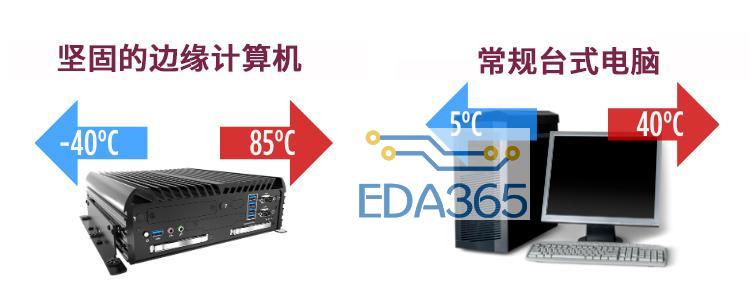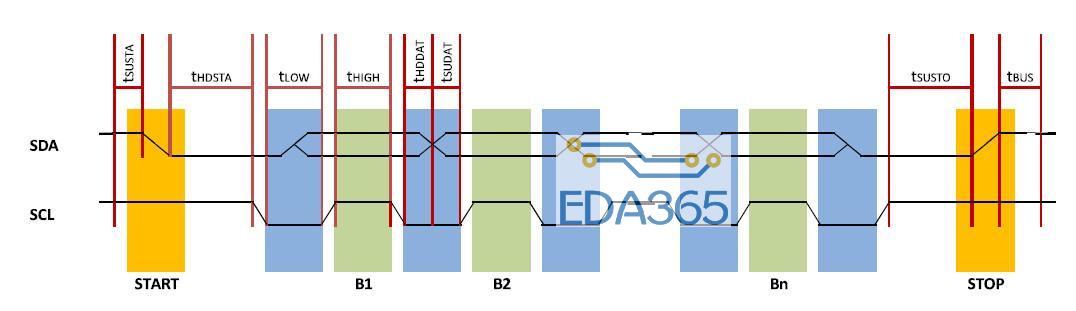Matlab文件操作示例
问题1:如何在matlab中读取数据文件将如下格式的数据文件data.txt装载到内存中,并生成一个二维数组1 0.0002 22 0.0004 33 0.3 4输入命令“load -ascii data.txt”,此时数组data已经存在,输入命令“data”可以察看data>> load -ascii data.txt>> datadata =1.0000 0.0002 2.00002.0000 0.0004 3.00003.0000 0.3000 4.0000>> 问题2:如何将数组的数据保存到数据文件?Use the Save command.Save the data in ASCII form using the save
command with the -ascii option. For example,A = rand(4,3);save temp.dat A -asciicreates an ASCII file called temp.dat containing1.3889088e-001 2.7218792e-001 4.4509643e-0012.0276522e-001 1.9881427e-001 9.3181458e-0011.9872174e-001 1.5273927e-002 4.6599434e-0016.0379248e-001 7.4678568e-001 4.1864947e-001


 APP下载
APP下载 登录
登录




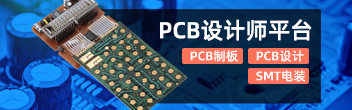

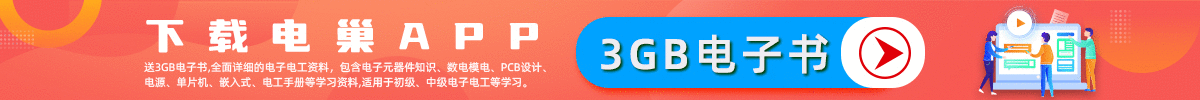








 热门文章
热门文章