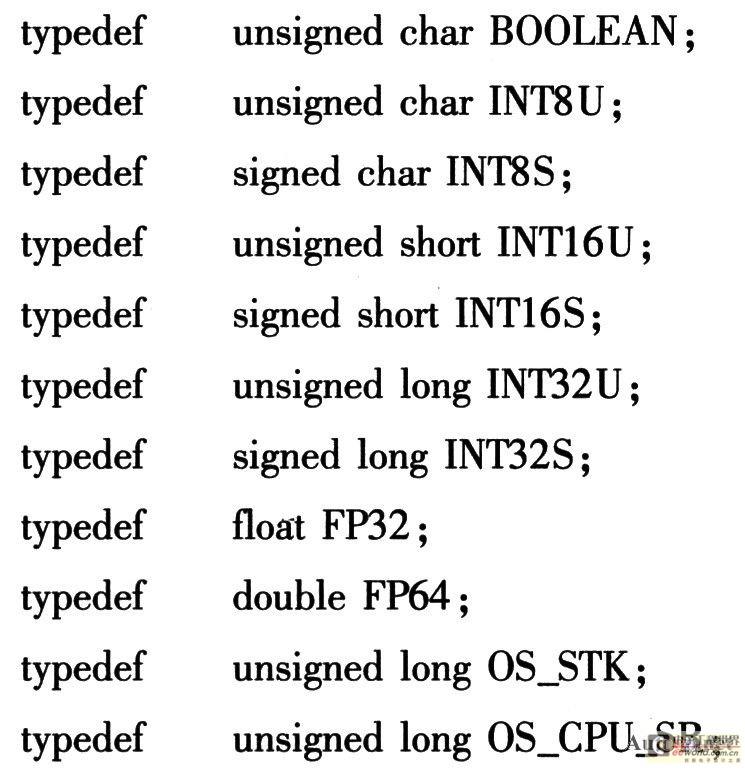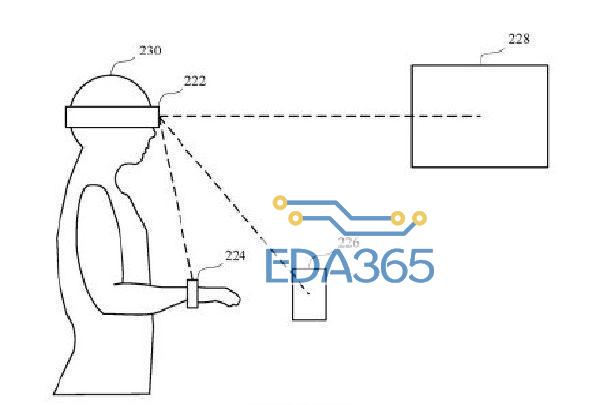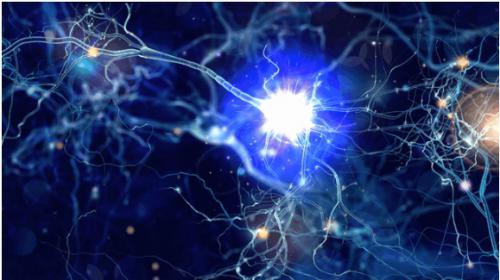该程序为通过18B20,测量温度,并将温度的整数值在两个数码管中显示出来。
该程序只适用于系统只有一个18B20,没有检测多个18B20的功能。
另外,该程序未进行温度的正式判断,默认环境温度高于0度。
#include
#include
#define uint unsigned int
#define uchar unsigned char
sbit DQ=P3^3; // 18B20的数据位
uint code table[]={0xc0,0xf9,0xa4,0xb0,0x99,0x92,0x82,0xf8,0x80,0x90};
uint time=0;
//沿时1ms的函数
void Delay1ms()
{
uint i,j;
for(i=0;j<4;i++)
{
for(j=0;j<33;j++)
{
}
}
}
//沿时nms的函数
void Delaynms(uint x)
{
uint i;
for(i=0;i
{
Delay1ms();
}
}
//18B20初始化函数
bit Init_18B20()
{
bit flag;
DQ=1;
for(time=0;time<2;time++)
{
}
DQ=0;
for(time=0;time<200;time++)
{
}
DQ=1;
for(time=0;time<15;time++)
{
}
flag=DQ;
for(time=0;time<200;time++)
{
}
return flag;
}
//从18B20里读出一个字节的函数
uchar Read_18B20()
{
uchar i,result;
for(i=0;i<8;i++)
{
DQ=1;
_nop_();
DQ=0;
_nop_();
DQ=1;
for(time=0;time<2;time++)
{
}
result>>=1;;
if(DQ==1)
{
result|=0x80;
}
for(time=0;time<20;time++)
{
}
}
return result;
}
//往18B20里写一个字节的函数
void Write_18B20(uint cmd)
{
uint i;
for(i=0;i<8;i++)
{
DQ=1;
_nop_();
DQ=0;
_nop_();
DQ=(cmd&0x01);
for(time=0;time<15;time++)
{
}
DQ=1;
_nop_();
_nop_();
_nop_();
_nop_();
cmd>>=1;
for(time=0;time<10;time++)
{
}
}
}
//18B20芯片进行温度转换的函数
void Temp_Tran()
{
Init_18B20();
Write_18B20(0xcc);//跳过读序列号的操作
Write_18B20(0X44); //启动温度转化
Delaynms(250);
}
//从18B20里读出温度值准备
void TempGet_Ready()
{
Init_18B20();
Write_18B20(0XCC); //跳过读序列号的操作
for(time=0;time<20;time++)
{
}
Write_18B20(0XBE); //读取温度寄存器,前两个分别为温度的低位与高位
for(time=0;time<20;time++)
{
}
}
//数码管显示函数
void Dispaly(num1,num2)
{
P0=table[num2]; //P0为数码管的段选择
P2=0xfe; //P2为数码管的位选择
Delaynms(30);
P0=table[num1];
P2=0XFD;
Delaynms(5);
}
//主函数
void main()
{
uint temp_tl;
uint temp_th;
uint th;
//uint tl;
uint gewei;
uint shiwei;
if(Init_18B20()==0)
{
P1=0X00;
}
while(1)
{
Temp_Tran();//调用温度转化函数
_nop_();
TempGet_Ready();//为读取温度值做准备
temp_tl=Read_18B20(); // 温度值的低字节读取
temp_th=Read_18B20(); // 温度值的高字节读取
th=16*temp_th+temp_tl/16; //将温度值转化为十进制的值
gewei=th%10; // 十进制温度值的个位
shiwei=th/10; // 十进制温度值的十位
Dispaly(gewei,shiwei); //数码管显示温度值
}
}
将以上程序烧写入单片机中,数码管即可正常显示测量到的温度。
上面程序主要是说明18B20芯片的初始化,读取一个字节,写一个字节的过程。只要掌握了,其他的功能就很容易实现。
如系统有多个18B20,只需增加检测其序号号即可。
如设定18B20的温度报警值。
『本文转载自网络,版权归原作者所有,如有侵权请联系删除』
 热门文章
更多
热门文章
更多