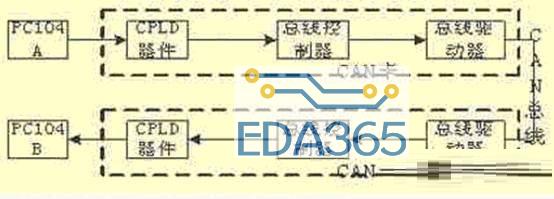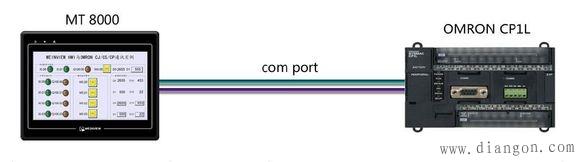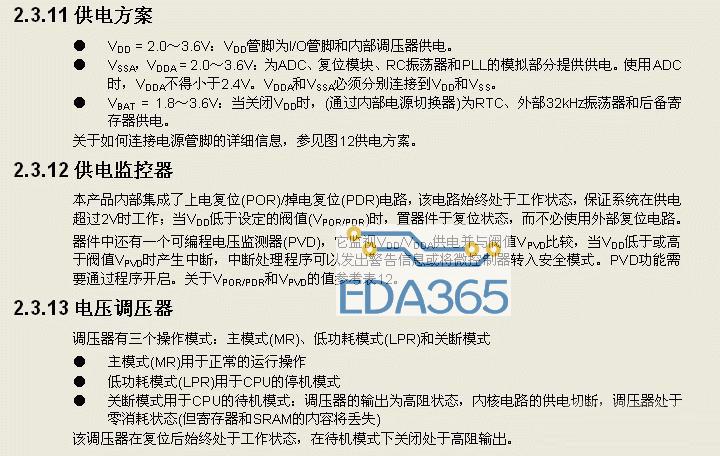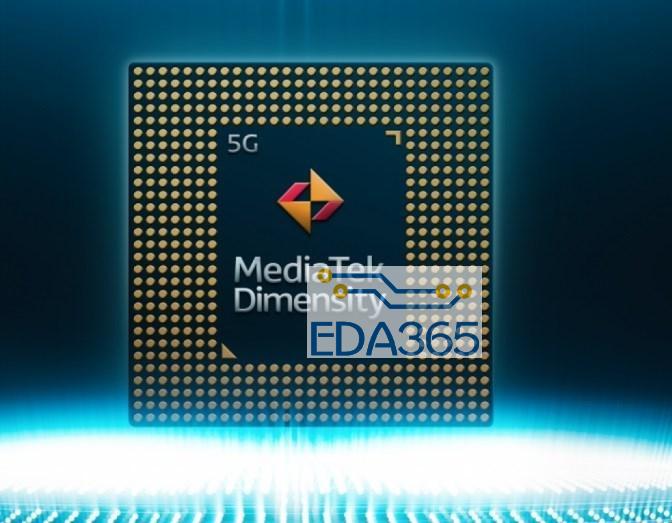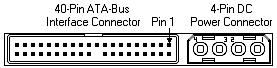Android中Handle类的主要作用:
1.在新启动的线程中发送给消息
2.在主线程获取、处理消息
为什么要用Handle这样的一个机制:
因为在Android系统中UI操作并不是线程安全的,如果多个线程并发的去操作同一个组件,可能导致线程安全问题。为了解决这一个问题,android制定了一条规则:只允许UI线程来修改UI组件的属性等,也就是说必须单线程模型,这样导致如果在UI界面进行一个耗时叫长的数据更新等就会形成程序假死现象 也就是ANR异常,如果20秒中没有完成程序就会强制关闭。所以比如另一个线程要修改UI组件的时候,就需要借助Handler消息机制了。
Handle发送和处理消息的几个方法:
1. void handleMessage(Message msg):处理消息的方法,该方法通常被重写。
2.final boolean hasMessage(int what):检查消息队列中是否包含有what属性为指定值的消息
3.final boolean hasMessage(int what ,Object object) :检查消息队列中是否包含有what好object属性指定值的消息
4.sendEmptyMessage(int what):发送空消息
5.final Boolean send EmptyMessageDelayed(int what ,long delayMillis):指定多少毫秒发送空消息
6.final boolean sendMessage(Message msg):立即发送消息
7.final boolean sendMessageDelayed(Message msg,long delayMillis):多少秒之后发送消息
与Handle工作的几个组件Looper、MessageQueue各自的作用:
1.Handler:它把消息发送给Looper管理的MessageQueue,并负责处理Looper分给它的消息
2.MessageQueue:采用先进的方式来管理Message
3.Looper:每个线程只有一个Looper,比如UI线程中,系统会默认的初始化一个Looper对象,它负责管理MessageQueue,不断的从MessageQueue中取消息,并将
相对应的消息分给Handler处理
在线程中使用Handler的步骤:
1.调用Looper的prepare()方法为当前线程创建Looper对象,创建Looper对象时,它的构造器会自动的创建相对应的MessageQueue
2.创建Handler子类的实例,重写HandleMessage()方法,该方法处理除UI线程以外线程的消息
3.调用Looper的loop()方法来启动Looper
实例
xmlns:tools=/zixunimg/eepwimg/schemas.android.com/tools
android:layout_width=match_parent
android:layout_height=match_parent
android:paddingBottom=@dimen/activity_vertical_margin
android:paddingLeft=@dimen/activity_horizontal_margin
android:paddingRight=@dimen/activity_horizontal_margin
android:paddingTop=@dimen/activity_vertical_margin
tools:context=.MainActivity >
android:id=@+id/ed1
android:layout_width=match_parent
android:layout_height=wrap_content
android:inputType=number />
android:id=@+id/Ok
android:layout_width=match_parent
android:layout_height=wrap_content
android:layout_below=@id/ed1
android:text=@string/Ok />
android:id=@+id/next
android:layout_width=match_parent
android:layout_height=wrap_content
android:layout_below=@id/Ok
android:text=下一张 />
android:id=@+id/image1
android:layout_width=match_parent
android:layout_height=match_parent
android:layout_below=@id/next
android:src=@drawable/a3 />


 APP下载
APP下载 登录
登录




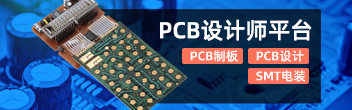

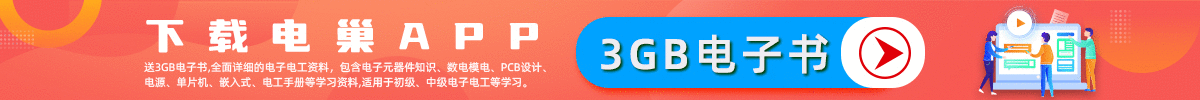








 热门文章
热门文章