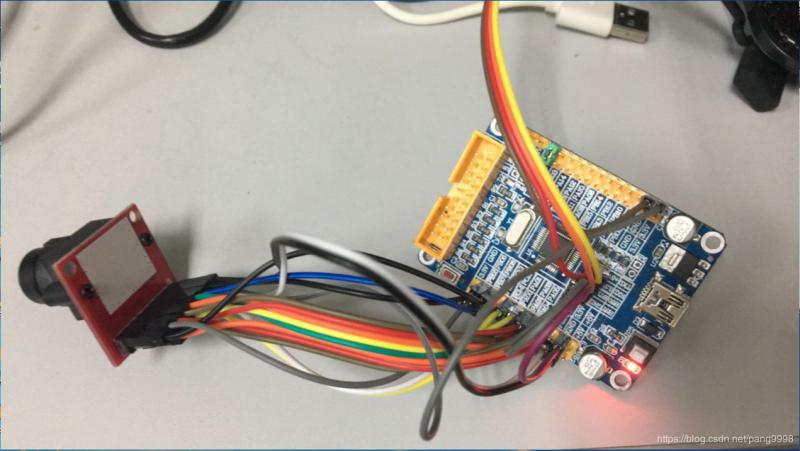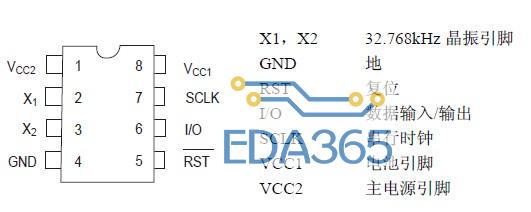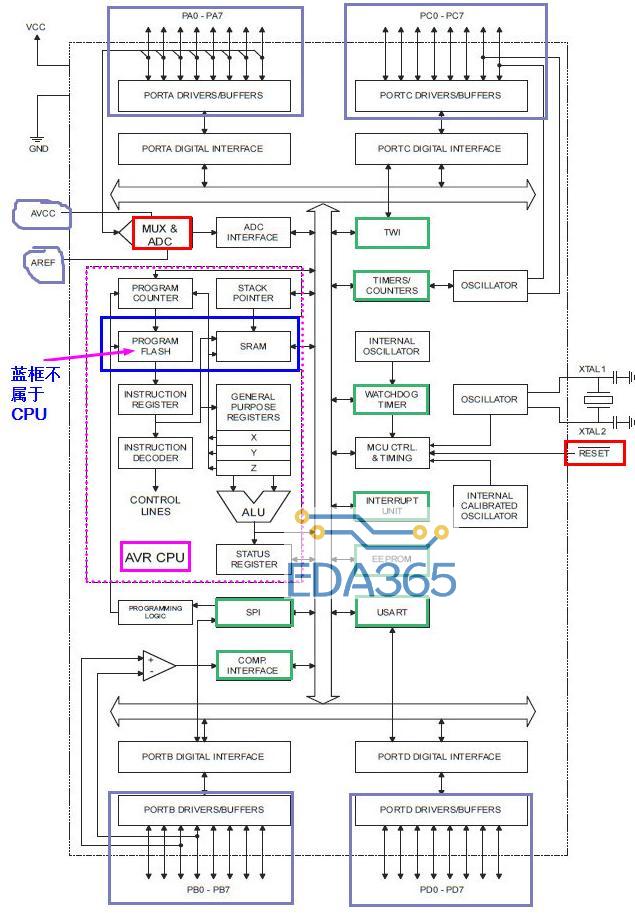keil c51 不能使用:Go to Definition of....的解决方法
最近使用keil c51 开发usb固件,当向vc一样使用Go to Definition of....时,出现警告对话框:
no browse information available in'工程目录'
check-[target-options][output][browse information] then rebuild the target!
查了一些资料,原因大概有二:
1、代码中嵌有汇编,汇编代码去掉后能查看。
2、选中target1,然后点击右键,选择 option for target 'target1' ,在弹出的对话框中选择output选项卡,看Browse information 选项有没有勾选,如果没有,请勾选,然后把你的工程rebuild 一次。
『本文转载自网络,版权归原作者所有,如有侵权请联系删除』
 热门文章
更多
热门文章
更多